Setting the web page after saving
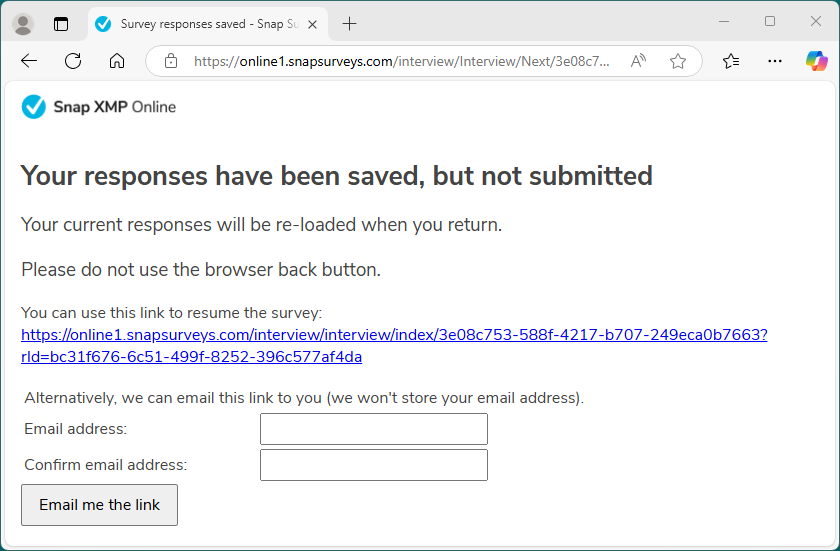
When a survey includes a save button, the respondent can save their responses to the interview and come back later to complete the survey.
Include a save button
- In the Questionnaire window, click Questionnaire Properties
 on the toolbar.
on the toolbar. - In Section, select Buttons. This section is only available for questionnaires containing online editions.
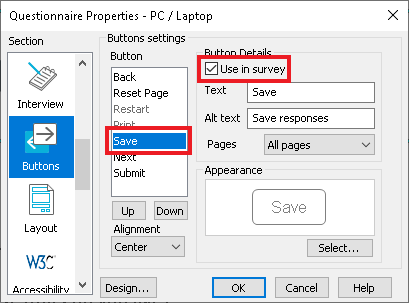
- Select Save in the Button list and select the Use in survey option.
- Click OK to save the changes.
Setting the on save web page
- In Section, select Submit. This section is only available for questionnaires containing online editions.
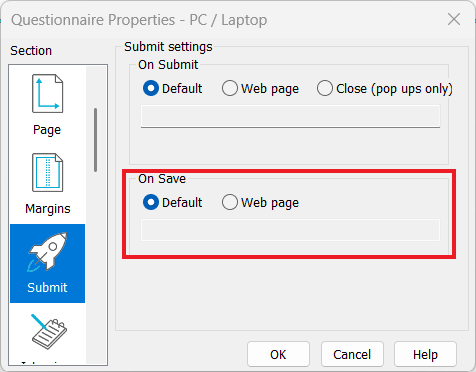
- In On Save, select
- Default to show the default page after the respondent completes the survey. This page provides a link to allow the respondent to resume the saved questionnaire.
- Web page to go to a specified web page.
- If you select Web page, then enter the URL of the web page. The URL must start with “https://” or “http://”.
- Click OK to save the changes.
The web page URL may also contain variables to specify the web page.
You can also choose the on submit web page shown after the respondent clicks the submit button.
Resuming a saved response
Resuming a saved response depends on how the respondent accessed the questionnaire. If they used a login, the data response is saved with their login details so that it is reloaded when they resume the questionnaire.
Otherwise, when the respondent clicks the save button, they are shown a web page that gives them information allowing them to resume the questionnaire at a later time. You can use the default Snap Surveys save page URL, or enter your organisation’s save page URL instead.
The default save page is supplied by Snap Surveys and includes a link that the respondent can click to complete the questionnaire. They also have an option to enter an email address that Snap Surveys will use to email the link to them.
When the respondent clicks on the link to continue the questionnaire, they go to the last page they were viewing. They are able to continue the questionnaire, and either save again or submit the response. If they have already completed the questionnaire, they receive a message informing them.
If you want to collect saved data that was never completed you will also need to select partial responses.