Setting up your online account details
Before you can create or view the online surveys in Snap XMP Desktop you will need to set up a link with a Snap XMP Online user account. You will need to enter your Snap XMP Online account details to link the surveys created in this Snap XMP Online account to Snap XMP Desktop.
- Close any open surveys in Snap XMP Desktop using File/Close Survey.
- Click the Tailor menu and click Online Account to open the Log in to Snap XMP Online dialog.
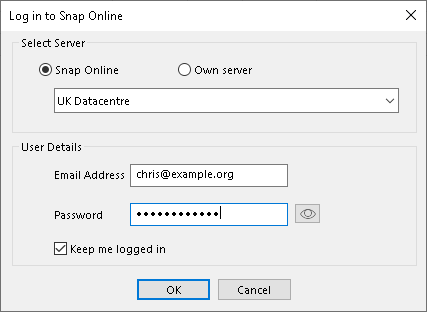
- In the Select Server section there are two options
- Select Snap XMP Online if your account is run by Snap Surveys. Select the Snap XMP Online server to log in.
- Select Own Server if your organisation is running Snap XMP Online on their server. Select the server URL to log in.
- In the User Details section enter the Email Address and Password to connect to the server.
- Check Remember my credentials if you would like the Password to be remembered every time you use Snap XMP Desktop.
- Click OK to log in to the online surveys via Snap XMP Desktop.