Show or hide questions
You can show or hide a question in a questionnaire using the Show topic in the Questionnaire window.
Showing or hiding the question
- Select Show from the toolbar topic menu.
- Select (All) from the question element list.
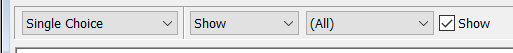
- Clear the Show box to hide the question. Select the Show box to display the question.
When the question is hidden you can still access it by selecting the Hidden label.
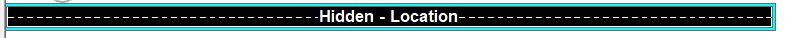
Showing or hiding part of a question
- Select Show from the toolbar topic menu.
- Select the question element from the element list.
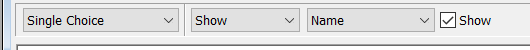
- Clear the Show box to hide the question element. Select the Show box to display the question element.
You can also use the Show topic to display a question in a different format and to insert a separating line between questions.