Showing questions as a drop-down
You can show Single Choice questions, Multi Choice questions and Grid rows as drop-downs.
To switch between the drop-down list or separate boxes:
- In the questionnaire window, select the question that you wish to turn into a drop-down.
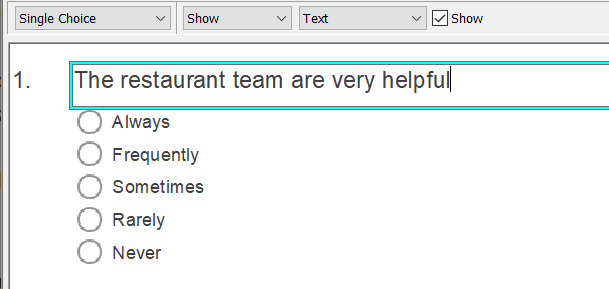
- Select Show in the toolbar, then select As Drop-down in the next drop-down list
- Select the Show box to show the question as a drop-down. The question is now shown as a drop-down.
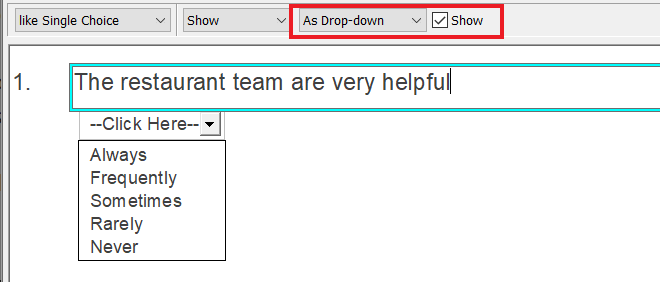
- Clear the Show box to show the question as response boxes.