Slider Control wizard
The Slider Control wizard helps create and customise a slider control question. It opens with the option to load a slider template. Snap XMP comes with a number of slider templates that can help you create the slider quickly.
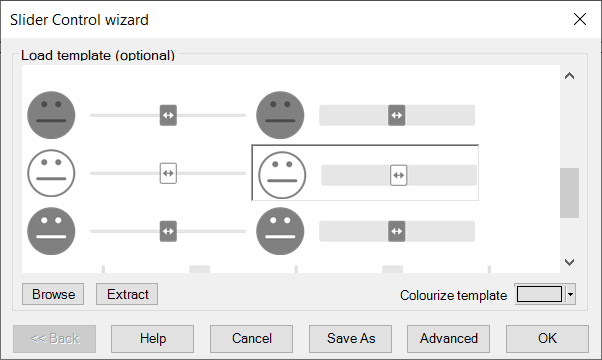
A preview pane opens with the wizard and shows how the slider will be displayed during the interview.
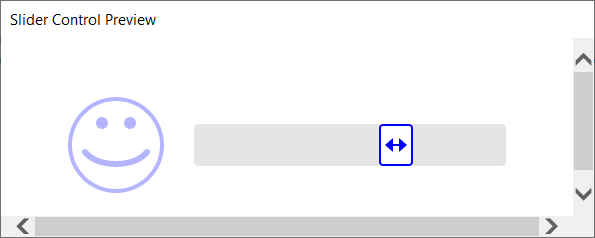
Click the Advanced button, if you want to customise the slider. This guides you through all the options to edit the slider.
BY clicking Next to go to each page, you can customise:
- the label or image to display at each code point
- the bar image for the slider
- the scale marker image to specify the code positions on the slider
- the image to represent a slider that moves along the bar
- whether the slider moves smoothly or in discrete steps
- the properties of the code labels and response box
At the end of the Slider Control wizard, there is a summary page that gives a brief report on the options you have chosen. Click the Finish button to update the slider.