Submit settings
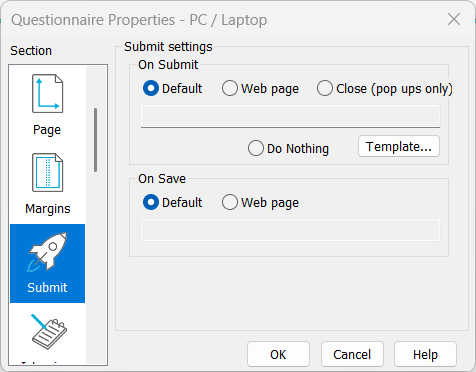
The Submit section allows you to set the action performed when the respondent clicks the submit or save button.
On Submit
The submit settings allow you to set the submit web page that shows when the respondent clicks the submit button. This includes choosing to show the Snap Surveys thank you page, another web page, to close the browser tab, or to do nothing.
On Save
The submit settings allow you to set the save web page that shows when the respondent clicks the save button. This includes choosing to show the Snap Surveys save page or choose another web page that shows the save information.
Examples
Showing multi-lingual web pages on submit
Dynamically changing the website shown on submit