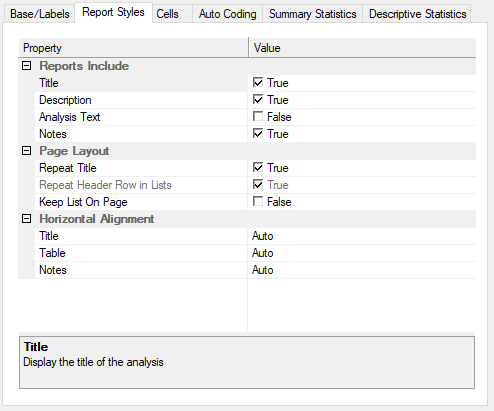Tailor Analysis
The Tailor Analysis instruction sets the default options for the analysis while the report is running. When a report is created it contains one Tailor Analysis instruction. The Analysis Tailoring dialog is similar to the Analysis Definition dialog used to create Analyses. The Tailor Analysis has six tabs.
| Base/Labels | Define the base used for the analysis; select the bases to display and set templates for the labels. |
| Report Styles | Select or clear the report style check boxes to show or hide titles and descriptions in the report and to select the horizontal alignment. |
| Cells | Define how the data appears in the table cells. |
| Auto Coding | Defines how to automatically generate variables for analyses, especially word clouds, built from open response questions |
| Summary Statistics | Choose the advanced statistics that are displayed for the analysis. |
| Descriptive Statistics | Choose the descriptive statistics that are displayed for the analysis. |