Use custom warning and error messages
There are a number of warning and error messages that the respondent may see during the interview. These messages can be modified for the survey. They are available in the Text section of the Question Properties in Snap XMP Desktop.
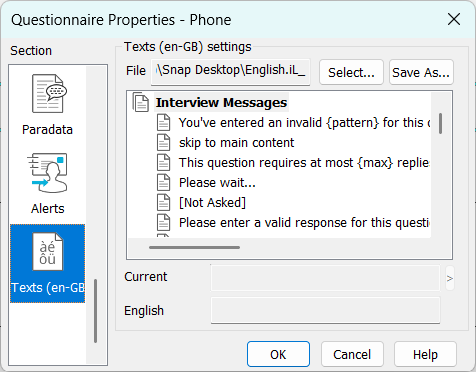
Snap XMP comes with the messages in a number of different languages. The messages are shown in the language of the current edition.
Click Select to load another file of messages, this can be one supplied with Snap XMP or one created by your organisation.
The list of text strings show text that is used in your current survey. When you select a message, the message is available to edit in the Current text box. The default original English message is shown for reference.
The Insert button > lets you add variables {question} for the question name, {pattern} for the pattern name, {min} for a minimum value, {max} for a maximum value and {num} for a specific number of values.
Click OK to save changes to the messages for all editions using this language in the survey.
If you want to save the changes to use in other surveys, you can create a new file by clicking Save As. Enter a unique file name and save. This may require permission from your organisation.