Using the title as the questionnaire header
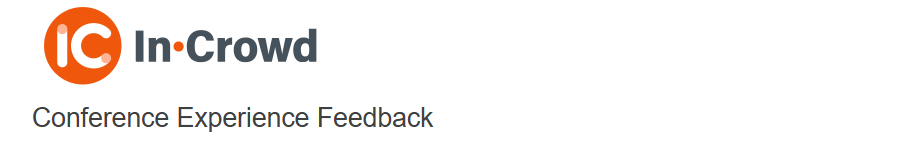
You have the option to add the title, which can include a logo, to every page of the questionnaire during the interview. This helps to increase brand awareness when the respondent is answering the questions.
Layout section
The Layout section is part of the Questionnaire properties side menu.
- Open the survey and click on the Build link to show the questionnaire
- Click the Questionnaire properties menu.
- The Layout section includes the Header and Interview title options for the questionnaire.
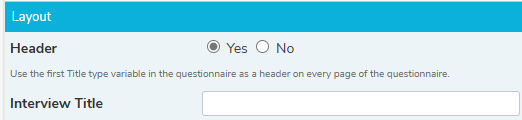
Layout options
| Option | Description |
| Header | The header used is the first Title type question in the questionnaire. Selecting Yes shows the header on every page of the questionnaire. Selecting No does not repeat the first title on each page of the questionnaire, but does show any titles at their original position. |
| Interview Title | This is the Interview title that is shown as the title of reports in Analyze. If this is left blank, the report title defaults to the first title in the questionnaire. |