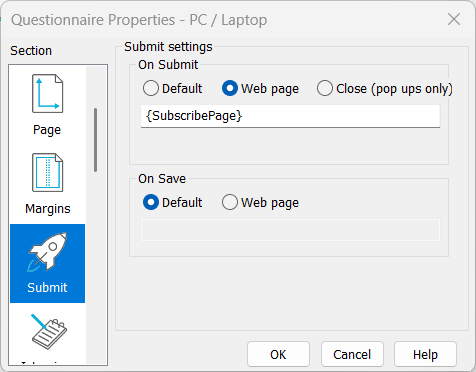Using variables for the web page on submitting
When respondents answer an online survey, you can specify the web page that they are taken to when they submit their response.
Survey variables can be included in the web page address making this specific to answers a respondent has given in the questionnaire.
You can:
- insert the response to a question as part of a website address
- use derived variables which identify a website address, dependent on given answers
- pass the content of variables to a web page, for example, to insert a respondent’s name into a “Thank you” message
- use derived variables to show web pages in different languages
Using a question answer
The data that is inserted in place of the question name depends on the type of question:
| Response type | Information used |
| Quantity, Date, Time or Literal response | The literal answer entered |
| Single-response | The selected code label |
| Multiple responses | The response code labels are joined into a comma separated list |
The entry for the web page address shows the variable name enclosed in curly brackets, for example, a derived variable named “SubscribePage”, which shows a subscription web page.