Weight reports
Click on ![]() to display the Weight Report dialog box.
to display the Weight Report dialog box.
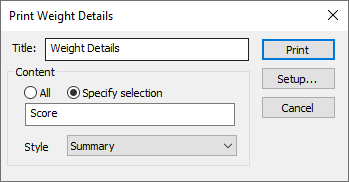
A default report title is entered which you can update with a more suitable title.
This dialog has three different report formats:
- Detailed, single column
- Produces a report showing all the elements of each weight, as specified in the Weight Details window, in a single column format
- Detailed, double column
- Produces a report showing all the elements of each weight, as specified in the Weight Details window, in a double column format
- Summary
- Produces an overview-type report that matches the data in the Weights Window
The report settings can be changed by selecting Setup. Click Print and the report will be printed.