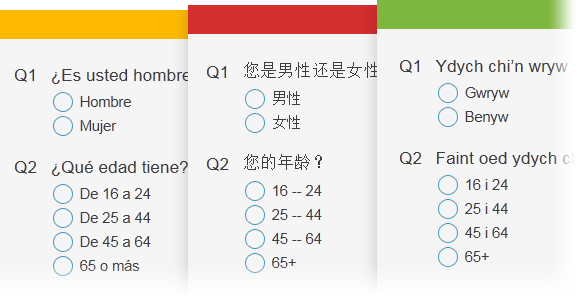Design, distribute and analyze questionnaires in any language, including right to left languages such as Arabic, Hebrew, Urdu and character based languages such as Japanese, Korean and Chinese.
- Automatically present online questionnaires in the respondent’s preferred language.
- Display warning and error messages in multiple languages.
- Format questionnaire appropriate to the language used.
- Drag and drop questions from libraries.
- Import and export questions for quick translation.
- Filter results by respondent language.
Multilingual survey features
Multiple language surveys, one link
Want to create a survey in more than one language? One survey link can contain the questionnaire in any number of languages. Participants simply chooses the language in which they prefer to complete the survey.
Personalized surveys
If you already know a little about your respondents, you can seamlessly link to your client information database and automatically show the survey in the language they prefer.
Language question libraries
The Snap Surveys question library contains over 100 template questions, each translated into multiple languages. You can also create your own library to save frequently used questions, ready to drag and drop into your next survey.
Questionnaire formatting
Customise your questionnaire layout to reflect the language type. For example, question numbers can appear on the extreme right-hand edge of a right to left language questionnaire. Standard phrases appropriate for each language are automatically displayed, such as “click here”, and “no reply” as well as warning and error messages.
Filter by language
Snap Survey Software records the language used by each respondent to complete the questionnaire. Therefore, you can use language as a filter when conducting analysis, just like any other question.
Produce analyses in multiple languages
Standard analysis labels, such as ‘no reply’ and ‘not asked,’ can also be changed in multilingual surveys to suit the language of your audience.
Find out more about Snap Surveys’ dynamic questionnaire features: